CeciMac.net



CeciMac Home (in French) Information in English Contact us
My Review of Remote iWork Lessons taught by Anne & Archie Robertson
Submitted to the AppleVis site by Bryan Jones on 12 December, 2012
In the Summer of 2011 I was preparing to return to college for the first time in over 20 years, and the first time ever as a blind student. I hoped to be able to use my 11 inch Macbook Air for all of my schoolwork, but lots of folks cautioned I would not be able to succeed without having access to MS Office and other Windows-based applications. While I had an intimate working knowledge of many Microsoft products from 20+ years spent in corporate IT, I only knew them from the perspective of a sighted person. I had little desire to learn a Windows screen reader and really wanted to succeed using just my Mac and VoiceOver.
After I'd tested and confirmed I could access my school's various online services using VO and Safari, I set about finding a word processor that could handle creating semi-complex academic documents. I am majoring in Psychology, so most of my papers must be written following APA guidelines. I also knew I'd need to be able to create and edit tables that include more complexities than are available in TextEdit. I did my research to learn about the available word processors and decided to give Apple's Pages a try. There was plenty of online chatter about accessibility shortcomings in Pages, but my initial time spent with the app showed promise.
Around this same time I was exchanging some emails with Anne Robertson about OCR and other topics important for college. Anne is a frequent contributor to several Apple accessibility lists and is arguably the best source of tips and tricks for using iWork with VO on the Mac. Anne mentioned she and her sighted husband Archie, who together run the French website cecimac.net, were offering Pages lessons via Skype. Anne and Archie are native English speakers fluent in French and they both have backgrounds working in IT and as translators and teachers. I decided to give the lessons a try and we communicated via their education@cecimac.net address to arrange a schedule that worked for all of us, even with our 5 hour timezone difference. The cost was €25 per lesson and I paid through Paypal which automatically handled the exchange difference between US dollars and Euros.
Prior to each lesson, I received an email from CeciMac containing information about the upcoming lesson. Templates, graphics or text that might be part of the lesson were attached to this email. We connected through Skype for our voice conversations and to enable Archie to watch my screen as I muddled my way through each lesson. The lessons were well organized and full of information, and each was followed with an email containing a review and a text version of the steps we had taken that day.
During the lesson, Anne and Archie worked as a team to guide me through the steps of each task. We covered a lot of material and it helped to have them talking to me and to each other as we progressed. I enjoyed their teaching styles, their humor, and the comfortable and conversational tone of our lessons. Aside from learning a bunch about Pages, I also learned a few things about using Mac OS X that I hadn't previously known.
I've just completed my third semester back at school and have now successfully used iWork to create dozens of documents, many of which were formatted in APA style or contained intricate tables. I can say for certain that the series of lessons I took with Anne and Archie is one of the best investments I've made, and I would strongly recommend contacting the Robertsons via email at education@cecimac.net if you are interested in learning how to fully use Pages, Numbers and /or Keynote on your Mac.
Here is an outline of what was covered in the five Pages lessons:
Lesson 1: Pages Basics and Creating a Business Letter
- Introduction and overview of basic Pages elements and processes.
- Creating and saving a template.
- Creating a new document using your template.
- Learning to adjust page layout, fonts, spacing, justification, etc.
- Spell checking.
- Printing.
Lesson 2: Creating a Flyer.
- Inserting a graphic.
- Resizing the graphic.
- Setting the location of the graphic.
- Adding text and adjusting text attributes.
- Modifying the date.
Lesson 3: Tables
- Creating a simple table within Pages.
- Creating a complex table in Numbers for use in Pages.
- Adjusting the placement of a table in Pages.
Lesson 4: Using Pages to create an ePub document
- Importing a text document.
- Creating styles for paragraphs, headings and other elements.
- Creating a Table of Contents.
- Exporting the document as a book in ePub format.
Lesson 5: Formatting a document in APA or MLA style
- Importing a template into Pages.
- Adding text and formatting for APA or MLA style compliance.
Comments
Thank you for this review.
Submitted by Toni C on 12 April, 2013 - 16:52
Thank you for this review. I'm currently a student majoring in Business Economics, and I found your review to be very helpful.
Great Class!!!
Submitted by Janet I on 29 June, 2013 - 18:06
I just completed Anne and Archie's class and it was terrific. Not only did I learn so much but they were a joy to work with. Since I'm not writing college papers they tailored the last lesson to my needs by teaching a complete lesson on numbers. Along with the lessons, I learned many tips and tricks about the Mac. This class is well worth the money. You will learn a lot and have a great time. Thank you Brian for your review.
Education contact
For full information please send an e-mail to:
education@cecimac.net
or telephone +33 (0)3 44 58 80 85.